PrestaShop version 8.0 was released more then 2 years ago and the latest version, 8.2, almost 2 months ago. However,...

PrestaShop version 1.7 vs 8.2: What Has Changed for the Merchant?
PrestaShop version 8.0 was released on October 25, 2022, version 8.1 on June 26, 2023, and the latest version, 8.2, on September 26, 2024. However, many stores are still using version 1.7.x. Below, we’ll look at the changes between versions 1.7.x and 8.2 from the store owner’s perspective and whether it might be worth upgrading your store.
Security and Session Management
1. Password Policy and Password Strength Indicator
PrestaShop 8.2 allows you to define the rules for passwords used in your store. For example, you can set requirements for a minimum number of characters, uppercase and lowercase letters, and special characters. A password strength indicator has also been added, giving visual feedback about the strength of the password.
Why is this important?Strong passwords help protect your store from malicious attacks, reducing the likelihood of hackers gaining access to customer or employee accounts.
You can find these settings in the admin panel under Configure -> Advanced Parameters -> Security -> Security.
2. User Session Management
Both customer and employee sessions are now manageable. Store administrators can view users’ session history in the admin panel and remotely end sessions if needed, i.e., log users out. This adds an extra layer of security and helps resolve issues where customers might encounter problems completing a purchase due to broken cookies. Additionally, outdated sessions can be quickly removed from the history, reducing database clutter.
These features can be accessed via Configure -> Advanced Parameters -> Security -> Employee Sessions and Configure -> Advanced Parameters -> Security -> Customer Sessions in the admin panel.
Image Management
3. Modern Image Formats
One of the most significant updates is support for the WebP image format. This modern format reduces file sizes while maintaining quality, resulting in faster page loading times and a better user experience, which also positively impacts SEO.
Experimental support is also available for the Avif image format and the ability to save images in multiple formats. Storing images in various formats allows the store theme to use the `srcset` HTML attribute, letting the browser choose the best image size and format based on screen size and system support.
To enable experimental features, you must activate them in the admin panel under **Configure -> Advanced Parameters -> New & Experimental Features**. Note that using images in multiple formats also requires your store’s theme to support this feature.
4. More Efficient Product Image Management
In addition to new formats, uploading and managing images has been improved. Bulk actions for product images now make repetitive tasks much faster. Moreover, you can replace existing images without the need to rewrite captions or reassign images to product combinations or stores, saving time for store owners.
SEO Enhancements
5. Additional Descriptions for Categories
You can now add an additional description to categories to improve SEO. For example, you can include keyword-rich content to help make your store more visible in search engines.
6. Removing Discontinued Products from Search Results
If a product is discontinued, PrestaShop 8.2 allows you to assign them the status code **“410 – Gone”** instead of **“404 – Not Found”**. This keeps search results clean and reduces confusion for customers.
You can configure the default behavior for all disabled products in the admin panel under **Configure -> Shop Parameters -> Product Settings**. You can also adjust this setting for each product individually.
7. Page Numbers in Meta Titles
For paginated product listings, the meta titles now include the page number. This improves visibility in search engines and helps users find the correct page faster in search results.
8. Content Length Suggestions
PrestaShop now provides suggestions for optimal content length for SEO purposes (e.g., product descriptions or category pages). This helps you avoid overly short or excessively long texts, which could negatively impact search results.
Product Management
9. New Product Page and Combination Management
The product page has been completely revamped. The new product page is more user-friendly, combining essential information into one place. Managing products with combinations (e.g., sizes and colors) is now faster and more intuitive.
10. Prices, Taxes, and Stock Management
PrestaShop 8.2 improves the management of prices, taxes, and stock, allowing for more precise control. For example, you can manage tax rates and stock levels faster and more easily across multiple stores (for multi-store setups).
11. Product Availability and Delivery Time
The fields for product availability and delivery time are now available for each product combination individually.
Multi-Store Support
I’m personally not a fan of multi-store setups, but according to the release notes, multi-store management has been significantly simplified. Now, you can specify which fields to modify only for a specific store or group of stores. This change is useful for businesses managing multiple stores through a single system.
Emails Sent by the Store
PrestaShop now includes functionality to reduce the chances of emails sent by the store being flagged as spam. PrestaShop supports DKIM signatures for emails, which helps prevent them from being marked as spam. Additionally, PrestaShop no longer allows the email Reply-To address to be the same as the To address, as this is considered a spam indicator.
Maintenance Mode and Shop Installation
12. Easier Access During Maintenance
You no longer need to manually enter an IP address in the admin panel to access the store’s frontend during maintenance mode. Instead, all logged-in employees can now access the store frontend during maintenance mode.
13. Less Clutter
During installation, you can now select which modules and themes to install. This reduces the number of unnecessary modules and keeps the system lighter and faster. Additionally, the store is no longer connected to the PrestaShop Addons platform by default. If needed, this connection can be enabled separately.
Conclusion: Should You Upgrade?
PrestaShop 8.2 offers numerous features and enhancements compared to version 1.7, making store management more efficient and user-friendly. The most notable improvements include security, SEO, and product and image management. Additionally, PrestaShop 8.2 supports PHP 8 versions, enabling faster and more resource-efficient server infrastructure, which ensures better performance and greater security for your store. If your store is still running on version 1.7, upgrading is definitely a step forward.
If you need help with the upgrade process or want more information, feel free to contact us – we’re happy to assist!

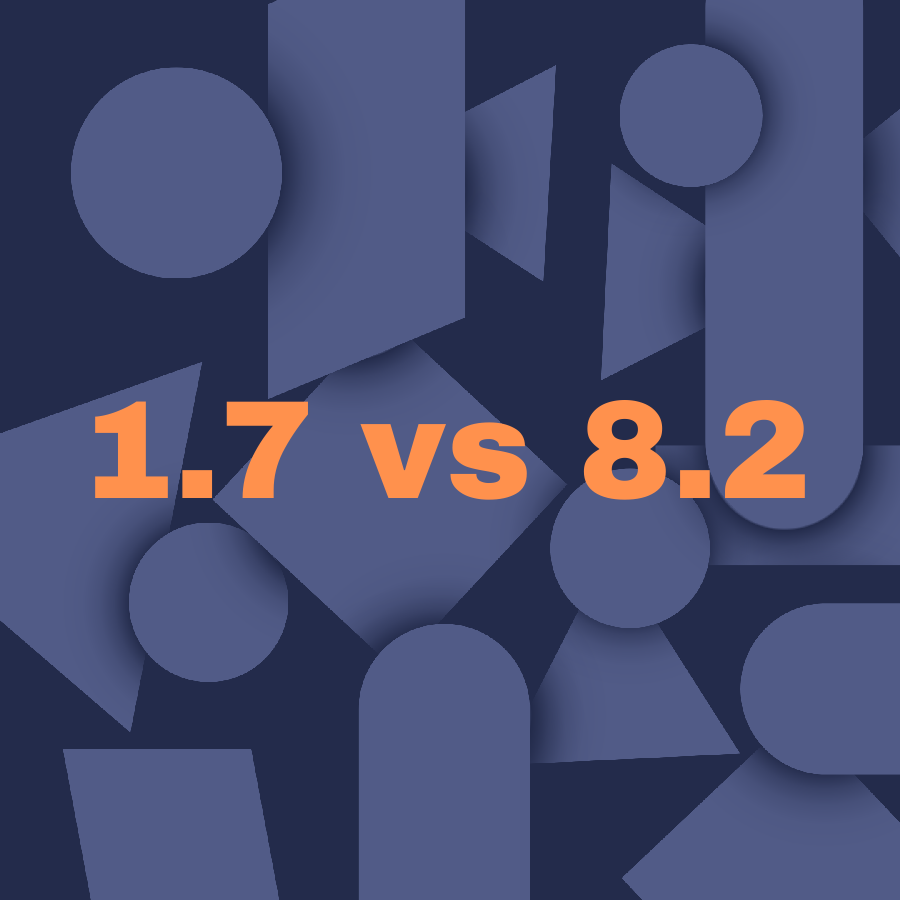

Leave a comment